Stay productive, stay comfortable

The Curved for enriched engagement
1800R Curved Screen
A more immersive viewing experience. The curved monitor wraps more closely around your field of vision to create a wider view which enhances depth perception and minimizes peripheral distractions, helping to better stay focused on what's on screen.

Smooth performance for your content
100Hz Refresh Rate
Stay in the action when playing games, watching videos, or working on creative projects. The 100Hz refresh rate reduces lag and motion blur so you don't miss a thing in fast-paced moments.

* Default refresh rate is set to 60Hz, and may be adjusted to 100Hz in the monitor's settings.
More gaming power
Game Mode
Gain the edge with optimizable game settings. Color and image contrast can be instantly adjusted to see scenes more vividly and spot enemies hiding in the dark, while Game Mode adjusts any game to fill your screen with every detail in view.

* Image simulated for demonstration purposes.
Keep it easy on the eyes
Eye Saver Mode & Less Screen Flickering
Care for your eyes and stay comfortable, even during long sessions. Advanced eye comfort technology certified by TÜV reduces eye strain by minimizing blue light and reducing irritating screen flicker.

* Image simulated for demonstration purposes.
Enhanced versatility
HDMI & D-sub
Connect to more. Plug devices straight into your monitor for increased flexibility, making your computing environment even more convenient.

- Built-in speaker(s):
- No
- Product colour:
- Black
- VESA mounting:
- Yes
- Screen shape:
- Curved
- Market positioning:
- Business
- Display diagonal:
- 61 cm (24)"
- Display technology:
- LED
- Display resolution:
- 1920 x 1080 pixels
- HD type:
- Full HD
- Panel type:
- VA
- Maximum refresh rate:
- 100 Hz
- Contrast ratio (typical):
- 3000:1
- Native aspect ratio:
- 16:9
- Display number of colours:
- 16.7 million colours
- Brand specific technologies:
- Eye Saver
- Display brightness (typical):
- 250 cd/m²
- Viewing angle, horizontal:
- 178°
- Viewing angle, vertical:
- 178°
- Viewable size, horizontal:
- 52.1 cm
- Viewable size, vertical:
- 29.3 cm
- sRGB coverage (typical):
- 95%
- Screen curvature rating:
- 1800R
- Panel mounting interface:
- 75 x 75 mm
- Tilt adjustment:
- Yes
- Tilt angle range:
- -2 - 22°
- Wall mountable:
- Yes
- Operating temperature (T-T):
- 10 - 40 °C
- Operating relative humidity (H-H):
- 10 - 80%
- Power cable length:
- 1.5 m
- Package width:
- 612 mm
- Package depth:
- 390 mm
- Package height:
- 162 mm
- Package weight:
- 5 kg
- Flicker-free technology:
- Yes
- HDMI ports quantity:
- 1.0
- HDMI version:
- 1.4
- Built-in USB hub:
- No
- HDMI:
- Yes
- Headphone out:
- Yes
- VGA (D-Sub) ports quantity:
- 1.0
- Power consumption (typical):
- 17 W
- Power consumption (standby):
- 0.3 W
- Energy efficiency class (SDR):
- E
- Energy efficiency class (HDR):
- Not available
- Energy consumption (SDR) per 1000 hours:
- 17 kWh
- Energy efficiency scale:
- A to G
- AC input voltage:
- 100 - 240 V
- Power consumption (off):
- 0.3 W
- Power supply type:
- External
- Response time:
- 4 ms
- Width (with stand):
- 547.8 mm
- Depth (with stand):
- 214 mm
- Height (with stand):
- 416.3 mm
- Weight (with stand):
- 3.2 kg
- Width (without stand):
- 547.8 mm
- Depth (without stand):
- 108.2 mm
- Height (without stand):
- 35.6 mm
- Weight (without stand):
- 2.6 kg