9 things to remember when building your first PC
Posted by Jack Church on 12th Sep 2023
So, you’ve finally made the decision to delve into the world of PC Builds.
Maybe you’re bored of the restrictions pre-built PCs possess, wishing they hadn’t cheeped out on the GPU or processor.
With that, it’s time to take matters into your own hands, and build a custom PC personalised to your needs.
No longer will you stand for your game to randomly crash on you, or for your graphics to look like a movie from the 70s.
You want to create something and be proud of it, you want to be able to say, “I built that”.
Well, if this sounds at all like you, you’re in luck.
Try these 10 tips to make sure the construction of your PC goes as smoothly as possible.
1. Plan Your Purchases
For the majority, our first PC must be a budget friendly one.
So, to make sure that we spend as little money as possible, we must plan out our list of components in
order to figure out the cost.
Even if you’re confident this PC won’t make a dent in your funds, it's good to plan your purchases so you can
have a list of everything you plan on buying and don’t have to go sifting through lots of tabs just to find
that part you remember.
How is this done, you ask?
Wish lists!
These are a perfect way to create a list of components that you wish to buy as well as incorporating an
average price.
However, when it comes to buying all these products, make sure you search other sites before buying
everything from your Amazon wish list, or any site for that matter.
There will always be a site that has the product you want at a better price.
My advice would be to check places like Reddit, where people are actively posting deals on various products.
This information allows you to pick up components for a fraction of the price.
2. Compatible Products
Before you jump the gun and buy all your parts, it’s important to check if they are compatible, if you have
made any mistakes or missed certain components, and so on.
Luckily, most components are compatible with each other, but that doesn’t mean you should take a leap of faith!
For some basic understanding:
Motherboards are normally designed for either AMD or Intel CPU’s.
Some generations of RAM won’t work with older motherboards, such as DDR5.
Certain graphics cards may require certain CPUs in order to function.
PSU’s need to be able to power the entire PC.
If you’re like me, you don’t have the attention span to read through every product's compatibility.
Thankfully, there is a much easier solution to this, sites such as Pcpartpicker allow you to create a list of
the components you wish to use.
The site also lets you know if this setup is compatible, as well as the performance, ratings, and average prices.
This takes all the guesswork out of creating your setup and ensures that it is completely compatible.
If you want to be 100% sure that everything is compatible, then feel free to check with the manufacturer to
see if the product is compatible.
You can still use PCPartPicker to build your setup and check the estimated performance.
One important thing to remember is that you only have a finite amount of space in your PC’s case, so make
sure that you aren’t using any ginormous components if your case is small.
3. Operating Systems
You may have been under the impression that operating systems were free. How wrong you are.
Operating systems can set you back around £120 if you buy them directly from Microsoft.
Even if you think that’s expensive, the pro version of Windows 11 is currently £220!
If you aren’t interested in spending that much on an OS, then I have some good news.
Another option you have is to purchase a key for your desired operating system, which is much cheaper.
These keys are only around £10 and are the exact same product, the only issue with this is that they are considered illegal.
Purchasing unauthorised Microsoft keys is considered an act of piracy.
This means that Microsoft won’t help you if you call them for support, not to mention that if they decide your
key came from a company they deem to be unofficial, then say goodbye to your operating system.
I wouldn’t recommend purchasing any product that is deemed illegal, due to the repercussions that can arise.
If Microsoft detects that you’re using a pirated version of Microsoft Windows, they will file a case for piracy,
which will leave you with a much larger fine than £220 and, in some cases, up to 5 years of imprisonment.
Armed with this knowledge, I suggest purchasing a genuine Windows licence.
If you feel that you cannot afford a licence, then there are e-commerce sites such as ours that sell a variety
of operating systems for a lower price.
This leaves you satisfied without having to worry about your operating system suddenly being removed.
If you aren’t interested in paying anything for an operating system, you do have some options.
Linux is the most popular operating system that is completely free to the public and perfect for
programmers and developers.
Linux is unique in that it allows users freedom in customization as well as a reliable platform to carry
out complex tasks.
A major issue is that Linux is a terrible choice if you’re planning on using your PC for gaming.
Linux suffers from very poor compatibility with many gaming platforms, such as Steam.
The issue with Linux is that it has quite the learning curve, meaning if you’re new to computers, I would
recommend you choose Windows as your chosen operating system.
4. Cooling
Cooling is so important when it comes to the longevity of your PC.
The purpose of cooling your PC is to prevent any components from overheating or, worse,
damaging themselves.
By keeping your components cool, you allow them to run at their optimal speed, allowing you
get the most performance out of your PC.
Overheating PC parts can cause many issues for your PC.
As this is your first PC, we aren’t expecting you to make your own ridiculously efficient
cooling system.
What we are saying is that you shouldn’t cheap out on a cooling system just because it doesn’t
improve your PC’s performance at face value.
Because, in truth, a good cooling system can improve the performance of your PC.
If your PC is constantly overheating, then components such as your processor and hard drive will be
forced to slow down to try and cool down.
This slowing down then affects the performance of your PC.
If this doesn’t bother you, then let me give you another example, if your PC were to overheat,
All the time, then you are at risk of destroying your components entirely!
Excessive heat on your components can cause them to change shape.
This is obviously catastrophic, as computer components are so delicate, meaning that the smallest
morph in their shape can leave them in a state of non-repair.
Now that we understand the consequences of a poor cooling system, we can begin to wonder what
cooling system is acceptable for our own build.
I’m sure you’ve been looking at pictures of huge, powerful PCs with colourful liquid cooling that looks
amazing!
Unfortunately, this isn’t attainable for most, unless you have a large piggy bank and a few PC builds
under your belt.
Your best bet, in my opinion, is to start with a simple fan cooling system.
Fans are cheap and effective, making them a great starter for any newbie PC builder.
Another positive of fans is that some components come with fans, saving you time on finding one that
is powerful enough to cool your components.
Processors that are accompanied by a fan are cheaper than buying both components separately.
If you’re new to cooling, then let the professionals choose a suitable fan for your CPU!
We have a range of processors with fans that are perfect for beginners hoping to build their first PC.
Fans are perfect for beginners, however, the issue with fans is that they make noise and are normally
less effective than a liquid cooled system, not to mention not looking as cool.
For this reason, if you’re really set on a liquid cooled system because they are really cool, then I suggest
you buy a pre-made one that you can easily fit.
Before you buy anything pre-made for your PC, liquid cooling included, make sure that you check that your
PC has enough room to fit the product inside the case.
It’s horrible when you buy a nice, new component for your PC, but you just can’t find a spot for it to fit.
5. Static Electricity
Static electricity is every PC builder’s nightmare. It seems like a small, insignificant issue, but you can
destroy your PC’s components with just a few shuffles of the carpet.
What do I mean by that?
Essentially, whenever you create friction, your body begins to accumulate electrons.
These electrons continue to accumulate until you touch either another person or a metal object.
By touching either of these, you allow all the electrons to be transferred over, leaving you electricity free.
This may seem harmless, but to a delicately crafted component whose job it is to be highly conductive,
this is life or death.
A sudden surge of electricity can cause a component to become damaged, which in turn ruins the
entire component.
Even if you believe an incident like this to have a low probability, you should still take measures
to prevent an accident like this from occurring.
Thankfully, there are many simple ways to prevent static electricity from destroying your PC.
The simplest and most effective of these are anti-static wristbands.
Static wristbands discharge any static electricity that builds up, preventing any electricity from
breaking components.
These are very cheap, costing you only a few pounds, which is quite cheap considering they can
save you hundreds of pounds worth of damage.
If you are already strapped for cash, or maybe you’re sitting in front of your build right now, too excited
to wait a few days for any delivery, I know the feeling.
A free, slightly less effective way of dispersing static electricity is to touch metal before you begin working.
By touching metal before you start working on your PC, every time you begin working on your PC, you
allow all the static electricity to transport over to the metal, leaving you electricity free.
This can become tedious as you must touch metal every time you step away, not to mention the fact that
it’s likely that you will forget to touch metal, which leaves the chance of you ruining your computer components.
It’s important to remember that static electricity isn’t as common as a lot of people believe, so don’t get
yourself too worked up about it.
When I built my first PC, I had no knowledge of static electricity, and my PC had no issues whatsoever.
Now, I’m not saying you should make snow angels in your carpet and then start your build, what I am
saying is that you shouldn’t have sleepless nights worrying if you should have touched metal before you
accidentally touched your CPU.
6. The CPU is the hardest part
The most dreaded part of a PC build for anyone is the CPU installation.
This is because CPUs are so delicate, meaning if you press too hard or do any step incorrectly, your
CPU can be ruined.
The difference between a CPU and any other component is that a CPU requires certain manual tasks
to be correctly applied.
One of the most difficult of these tasks is lining up the CPU with the motherboard.
All CPU’s have incredibly small pins that are very delicate, meaning the slightest knock could bend
them, leaving you with the very painful job of bending them back together.
To add to this, you’re also tasked with applying thermal paste to your CPU.
This is to make sure that the heat distribution between your CPU and CPU cooler works effectively.
If you fail to apply enough thermal paste, the transfer of heat will not be very effective, leaving parts of your
CPU very hot.
This heat forces your CPU to run slower in order to cool down, in turn lowering performance.
This issue could cause so much heat that your CPU dies, leaving it worthless.
On the other hand, if you apply too much thermal paste, some of it could coat the pins of your CPU.
This leaves you with a very tedious cleaning job or, even worse, a short that ruins your CPU entirely.
So, as you can see, installing a CPU is very difficult, and until you get a real feel for where your CPU
is supposed to slot in or the correct amount of thermal paste to use, you’ll spend a lot of time hoping that
you haven’t just ruined your CPU during the installation.
My advice when setting up your CPU is to do it with a friend or family member, it’s quite easy to get
frustrated and push too hard or forget certain tasks.
By having someone there with you to remind you of your task and calm you down, you prevent
yourself from accidentally ruining your CPU.
7. Do your Research!
When building a PC, it’s so important to research components and installation processes.
This helps you get a feel for the correct process of building a PC as well as teaching you how
components function.
By taking the time to understand certain jobs that components undertake, you can get a feel for the
importance of certain components and the best places to put them.
Another helpful part of watching or reading content on building PC’s is that there may be certain obstacles
for which experienced builders have easy solutions, obstacles that would take hours for any beginner to solve.
This makes for a much faster, less stressful build, not to mention a build of better quality.
You may find that now that you fully understand certain components, you realise that you don’t need that
expensive part that you thought would make or break your setup.
This means you can better allocate your budget to allow for a PC with higher performance.
Research is free, easy, and likely to save you money on things you don’t need.
It’s so important when building a PC
8. Do it with a Friend
Building a PC on your own can be very frustrating. You spend hours trying to figure out which components
go where, and the trouble is, you may not get anywhere.
When building solo, it is so easy to get pent up and stuck on certain tasks.
You may spend hours trying to make a part fit over and over again, until eventually you force it into place.
This small blip of frustration could potentially cause hundreds of pounds worth of damage.
By forcing a component into place, you will likely break the small, fragile plastic clips that help fit the
part into place.
Not to mention that you can damage and even break components.
Components breaking is obviously a worst-case scenario, but it’s still important to make sure you don’t
get frustrated.
This is where your friend or family member comes in.
By having someone by your side while building a PC, you give yourself several strengths.
For starters, two heads are better than one.
By working as a team, you can keep calm and solve problems one at a time.
This helps to prevent sudden outbursts of frustration, which could damage your PC.
Apart from frustration destroying your PC, plain forgetfulness can also do the job.
It’s so easy to forget that you need to clip this in before you switch it on or that you need to make sure you
add this paste before you apply this component.
It all becomes very confusing, and as it’s your first time, it’s easy to slip up.
But by having a friend who may have built his own PC, they can lend a helping hand and remind you that
you need to remember to do certain tasks before you go ahead and ruin the process of building your PC.
Even if they are not PC builders at all, the two of you are more likely to remember the smaller details than
if you were building by yourself.
Friends or family members are great when building a PC, they can turn a tedious, gruelling task into a fun,
joyful one.
I recommend that anyone who is hoping to build their first PC ask for someone to join and help in the process.
9. Try not to cheap out on any parts
When it comes to choosing the exact parts for your PC, it’s easy to spend 90% of your budget on a
CPU and a graphics card.
This is mainly because you haven’t researched components, so you just assume that having a good
processor and a good graphics card will give us the best experience.
However, this is so far from the truth that it will just force the rest of your components to work as hard as
they physically can to catch up with your high spec CPU and GPU.
This just means that all your sub-par components will hold the performance of your PC back, making your
CPU and GPU a waste of money.
To avoid this, I have a few examples of components you can cheap out on, as well as components that you
need to spend enough budget on.
Cheap out on (if you need to):
Cases – Cases are a great part of your PC to cheap out on, as long as they are large enough to fit
your components inside, not to mention sufficient cooling, then there is no reason for you to not cheap
out on a case.
Even if you buy a used case, it’s unlikely that you will come across any issues.
RAM – Most RAM sticks are of a similar standard these days, meaning that you can buy any kind of DDR4
RAM, for example, and if you’re not using your PC for gaming, you will see no difference whatsoever.
You may hold some kind of loyalty to a certain brand, whether that be HP, Dell, or any other tech company.
Although, when it comes to RAM, you should completely ignore the brand.
You can mix certain brands of RAM, as long as the sticks are compatible with your motherboard.
Processors – Processors are a tricky one, over the years, they have become so expensive.
The positive aspect of this is that the processor's longevity has simultaneously increased along with its price.
This means that there is no better time to get your hands on a second-hand processor.
The only issue with this is that you need to pay very close attention to the condition of the product
when you buy it.
For example, any bent pins are a no go as they mean the processor will not work.
You could potentially take a chance with a processor with a few bent pins by bending them back, but I
don’t recommend this unless you manage to secure a very low price.
RAM – Random access memory is something that most people either go overboard with or completely neglect.
The fact of the matter is that if you want your PC to run smoothly when completing tasks, you need RAM.
The trouble is, RAM can be expensive if you intend to purchase multiple memories.
The great thing about RAM is that it lasts much longer than most computer parts, meaning you can pick it up second-hand with no problems in most cases.
However, if you’d rather allocate your budget to other parts, you can always purchase extra RAM later.
In reality, you only need one stick of RAM for your computer to function.
The performance might not be as smooth as you hoped, but at least you can use your PC while you save up
for some more upgrades!
In short, you can cheap out on RAM if you need to without having to worry about it affecting the performance of your PC.
Case – Cases are the foundation of your PC, their job is to hold all your components and to look good while doing so.
Computer cases last for a very long time, some cases are made with tempered glass and even metal!
This means it would take a very powerful strike or unlucky fall for a case to shatter or snap.
This is great for those who want to cheap out on a case because they are so durable, which means you
won’t have to worry so much about the longevity of your PC case.
As long as there is space in the case for your components, you should have no issues whatsoever!
Get started
If you follow these steps while embarking on the journey of building your first PC, you should bypass all
of the issues that beginners face in their first build.
This will save you both time and money. Small tips like remembering to flip the switch on your power supply
can save you hours of head scratching, leaving you more time for gaming.
Building your own PC has so many benefits, the main one being that you get to choose your preferred
specs rather than having to compromise for certain specs on pre-built PCs.
You will also gain heaps of knowledge on how PCs function, making you your own tech support.
Imagine quickly fixing your PC so you can continue playing or working, as opposed to waiting days for
whatever tech shop you’ve taken it to slowly fix it for a ridiculous price.
The positives far outweigh the negatives, so why not get started?